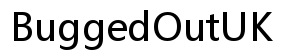Introduction
In the digital age, privacy concerns continue to be on the rise, particularly for users with multiple devices. Apple’s dedication to ensuring user privacy has driven the development of various features on the iPad, with the green dot being one of the most noteworthy. This seemingly modest indicator plays a crucial role in notifying users about third-party access to their device’s camera and microphone. By fully grasping this feature, iPad users can better protect their personal data and enjoy enhanced security. Let’s delve into the meaning behind the green dot, its significance in safeguarding privacy, and its interaction with different apps to protect user information.
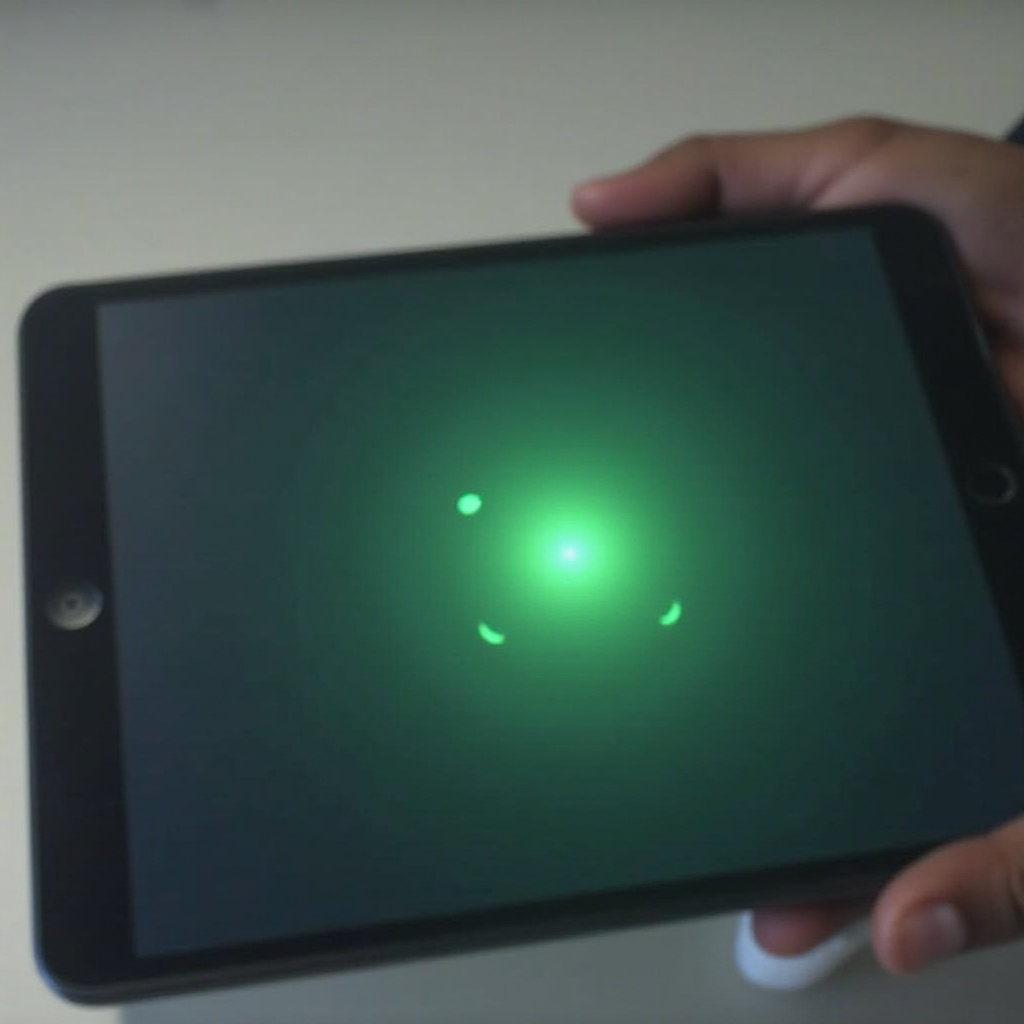
What is the Green Dot on iPad?
The green dot on an iPad is a visual alert specifically designed to inform users when an application is currently accessing their camera. Part of Apple’s broader initiative to improve transparency and privacy, the green dot is located in the status bar at the top-right corner of the iPad screen. It stands out as a clear signal, alerting users to real-time usage of their camera. Conversely, if the microphone is in use, an orange dot will appear instead. Together, these indicators form a component of Apple’s strategy to empower users by increasing awareness of access to their device’s sensitive features.
The Purpose of the Green Dot: Privacy and Security Features
Understanding the green dot’s purpose starts with acknowledging the need for transparent hardware usage by applications.
Visual Privacy Indicators
The main goal of these visual indicators is immediate user awareness. Users can effortlessly identify when their camera or microphone is in use without needing to navigate deep into settings.
Enhancements in User Awareness
Real-time notifications about camera or microphone activation foster proactive management of privacy settings. This emphasis on user awareness encourages individuals to question and verify the necessity of access by certain apps, thereby reinforcing personal control over information.
How the Green Dot Works with Different Apps
Different apps on the iPad may require access to your camera or microphone for various features and functionalities. Understanding how these interact with the green dot helps users manage permissions more effectively.
Identifying Active Applications
Whenever the green dot appears, you have the capability to identify which app is currently using your camera. By swiping down from the top right corner of the screen to open the Control Center, you can view the app name accessing the camera.
Consent Management for Camera and Microphone Access
In your device settings, you can allow or deny app access to your camera and microphone. Regularly reviewing these permissions can help prevent unauthorized use, ensuring only trusted applications have access to sensitive hardware.
User Experience: When and Where to Expect the Green Dot
The green dot makes its appearance anytime the camera is actively used. This encompasses activities such as video conferencing through apps like Zoom or capturing photos via the Camera app. The presence of this indicator guarantees users’ awareness during interactions with these features across different environments on the iPad. Such transparency empowers users, ensuring they feel secure knowing precisely when they are visible or audible to apps.

Benefits of the Green Dot for iPad Users
The green dot goes beyond just being a security feature; it enhances the user experience in multiple ways. Firstly, it builds trust by clearly confirming your camera’s activity without requiring navigation through multiple settings. Secondly, it provides quick identification of app access to your hardware, simplifying privacy management. Lastly, it promotes a routine of checking and adjusting permissions, facilitating continuous privacy awareness and protection.
Addressing Common Concerns About the Green Dot
Despite its numerous advantages, some users may have concerns about the green dot’s unexpected appearances and implications. Addressing these concerns can further enhance its utility.
Troubleshooting Unexpected Activations
If the green dot shows up unexpectedly, quick investigation is vital. Check the Control Center to see which app is accessing the camera and, if it’s unexpected, consider altering its permissions or even uninstalling the app.
Privacy Settings and Control
Manage app permissions through the iPad settings under ‘Privacy’. Here, you can revoke camera access for any doubtful app, ensuring only reliable applications have access to your camera or microphone.

Conclusion
The green dot on iPad is a powerful tool for ensuring camera usage transparency and trustworthiness. By comprehending this straightforward indicator, users gain improved control over their privacy and security settings, nurturing a digital environment that upholds transparency and protection. Stay informed, manage permissions wisely, and enjoy a more secure iPad experience.
Frequently Asked Questions
Why does the green dot show up on my iPad?
The green dot indicates when an app is actively using your iPad’s camera.
How can I control app access to my iPad’s camera and microphone?
Access settings, navigate to ‘Privacy’, and adjust permissions for individual apps.
Is the green dot feature exclusive to newer iPad models?
No, it’s part of iOS 14 and above, available on compatible iPads with that software update.