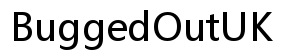Introduction
Securing your work laptop is crucial for maintaining productivity and protecting sensitive data from cyber threats. Using T-Mobile Home Internet offers unique opportunities to enhance this security. This guide explores how to safeguard your laptop effectively while leveraging T-Mobile’s services and infrastructure.

Understanding T-Mobile Home Internet
T-Mobile Home Internet provides high-speed internet directly to your home using cellular technology. The service is designed for ease of use and broad coverage, making it a viable option for many users. With its straightforward setup, you can quickly connect your work laptop and start browsing.
This type of internet service offers dependable connectivity, but it’s essential to understand its security components to maximize protection. Key security features include built-in firewalls, secure access points, and ongoing updates to defend against new threats. These attributes make T-Mobile Home Internet a strong starting point for securing your work environment.
Identifying Security Threats for Work Laptops
Work laptops are prime targets for cyberattacks due to the valuable data they contain. Potential threats can lead to severe consequences, such as data breaches, financial loss, and reputational damage. Understanding these risks is the first step towards securing your work device.
- Malware and Ransomware: Malicious software can infiltrate your system, corrupt files, and encrypt data, rendering it inaccessible until a ransom is paid.
- Phishing Attacks: Cybercriminals use deceptive emails or websites to trick you into revealing sensitive information such as passwords or bank details.
- Unsecured Networks: Connecting to unsecured networks can expose your laptop to man-in-the-middle attacks, where attackers intercept and manipulate communications.
- Stolen Devices: Physical theft of your laptop can lead to unauthorized access to company files and data.
Recognizing these threats highlights the importance of robust security measures tailored to your specific work environment.
Essential Security Measures for Work Laptops
Taking the right precautions protects your work laptop and the data it holds. Implement these essential security measures to create a safer computing environment:
Updating Systems and Software
Regular updates ensure your operating system and applications are protected against the latest threats. These updates often include patches that fix known vulnerabilities, making older versions less secure.
Installing Antivirus and Anti-malware Software
Antivirus and anti-malware software provide an additional layer of defense by detecting and blocking harmful programs before they can cause damage. Choose reliable software and run regular scans to keep your laptop clean.
Utilizing Strong Passwords and Two-Factor Authentication
Using complex passwords and changing them regularly significantly increases security. Two-factor authentication adds another layer, requiring a second verification step, such as a code sent to your phone, to access your laptop.

Leveraging T-Mobile Home Internet for Enhanced Security
Beyond basic measures, T-Mobile Home Internet offers specific features and configurations to further secure your work laptop.
Setting Up a Secure Router Configuration
Customize your router’s settings to enhance security. Change default passwords, update the firmware regularly, and enable encryption (WPA3 is recommended). These steps prevent unauthorized access to your network.
Using VPN for Safe Internet Browsing
A Virtual Private Network (VPN) encrypts your internet traffic, protecting data from being intercepted by external parties. Set up a reputable VPN to ensure your online activities remain private and secure.
Enabling T-Mobile’s Built-in Security Features
T-Mobile’s routers come with built-in security features such as firewalls and intrusion prevention systems. Ensure these are active and configured correctly to maximize protection against potential threats.
Best Practices for Safe Remote Work
Remote work introduces unique challenges; adhering to best practices can mitigate associated risks.
Recognizing Phishing and Other Threats
Stay vigilant by learning to identify suspicious emails and messages. Avoid clicking on unknown links or downloading unverified attachments. When in doubt, verify the source through official channels.
Securing Remote Desktop Access
If you use remote desktop software, employ strong authentication methods, limit access to essential users, and regularly monitor activity logs.
Encrypted File Sharing
When sharing sensitive files, opt for encrypted file-sharing services to ensure data is protected during transmission. Avoid using unencrypted platforms that leave information vulnerable to interception.

Conclusion
Securing your work laptop with T-Mobile Home Internet involves a blend of fundamental security practices and leveraging specific features of your internet service. By understanding potential threats and implementing robust safeguards, you create a secure remote work environment, ensuring data integrity and peace of mind.
Frequently Asked Questions
How do I set up a VPN with T-Mobile Home Internet?
Set up a VPN by selecting a reputable service, installing the software, and configuring it to start automatically when connecting to the internet. Most VPN providers offer detailed setup guides.
What features does T-Mobile Home Internet offer for securing my laptop?
T-Mobile Home Internet includes built-in firewalls, secure router configurations, and regular firmware updates to protect against new threats. Utilizing these features enhances laptop security.
What should I do if I suspect a security breach on my work laptop?
If you suspect a security breach, disconnect from the internet, run a full antivirus scan, remove any identified threats, and change all relevant passwords. Notify your IT department immediately for further assistance.