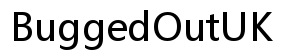Introduction
Facing an orange screen on your Nintendo Switch can be a frustrating obstacle, interrupting your gaming adventures unexpectedly. As the Nintendo Switch continues to grow with each update, it’s not uncommon for hardware and software glitches like this to occasionally arise. By understanding the basics of this issue and the methods to resolve it, you can swiftly return to your beloved gaming activities. This comprehensive guide delves into the origins and fixes for the orange screen phenomenon, coupled with preventive measures to safeguard your console in the future.

Understanding the Orange Screen Issue
The orange screen goes beyond a simple annoyance; it may signify deeper issues with your console’s software or hardware components. Users typically encounter this problem when their device struggles to communicate with the operating system, leaving them with a frozen display saturated in orange. Such interruptions can not only disturb gameplay but also pose concerns about the console’s longevity and well-being.
Understanding what triggers this issue is essential to finding appropriate solutions. Although many dismiss it as a mere glitch, several factors could incite such disturbances in your gaming routine. Delving into these causes helps in diagnosing the problem accurately.

Common Causes of the Orange Screen
The orange screen can emerge from various issues, some more complex than others. Identifying these reasons assists in tailoring precise remedies for your Nintendo Switch.
-
Software Glitches: With numerous updates rolling out, compatibility concerns or incomplete software installations can manifest as screen glitches.
-
Overheating: Lengthy gaming sessions sans breaks can overheat the console and slow down its functions, leading to potential errors.
-
Faulty Hardware: Internal component malfunctions, such as with the motherboard or connections, might contribute to the orange screen dilemma.
By understanding and addressing these cause points, you can streamline the search for potential solutions effectively.
Quick Home Remedies for the Orange Screen
For users suddenly confronting the orange screen, certain home remedies can provide immediate relief. Attempt these easy solutions to potentially resolve the issue:
Restarting and Resetting the Console
- Restart: Hold down the power button for 12 seconds to initiate a shutdown, then restart the console.
- Soft Reset: If a restart proves ineffective, execute a soft reset by holding the power button and selecting the reset option.
Restarting and performing soft resets can help unclog minor system hitches, giving your console a fresh start.
Checking for Updates
- Firmware Updates: Establish a connection to the internet, visit System Settings, and check for available updates. Updating might rectify software compatibility troubles.
Regularly updating the firmware ensures your console operates with the latest enhancements and patches, minimizing glitch occurrences.
Ensuring Stable Internet Connection
- Network Check: Confirm the Wi-Fi connection’s stability, as poor connectivity might incite screen problems amid updates or gameplay.
A stable network is crucial for seamless updates and uninterrupted gaming, reducing the chances of unexpected orange screens.

Advanced Troubleshooting Techniques
If rudimentary solutions fail to rectify the problem, consider delving into the advanced troubleshooting techniques.
Performing a Factory Reset
- Backup: Prioritize the backup of all significant game data.
- Factory Reset: Navigate to System Settings, select Initialisation, and follow the factory reset prompts. Resort to this as a last measure, since it wipes all data.
Executing a factory reset purges lingering glitches but entails significant data loss, so caution is paramount.
Re-seating Hardware Components
- Expertise Required: If confident, cautiously access the console’s innards to reseat loose components; alternatively, seek expert advice.
Handling hardware demands technical know-how, where seeking professional help ensures safety and efficiency.
Consulting Nintendo’s Support
- Customer Service: Engage with Nintendo Support for guidance or to explore repair opportunities, especially when warranty coverage is viable.
Resorting to expert advice aids in tackling stubborn issues and safeguarding your device.
Long-term Prevention Tips
Mitigate the recurrence of the orange screen with diligent upkeep and protective practices for your Nintendo Switch.
Regular Software Updates
- Stay Updated: Remain vigilant with system update checks and installations to guarantee the console’s smooth operation with the latest software.
Keeping up with software updates fortifies your console against potential bugs and integrates advantageous new features.
Proper Storage Management
- Storage Check: Monitor storage usage, discarding unused applications; overcrowded storage can prompt lags and crashes.
Clever storage management ensures optimal performance and minimizes the opportunity for software conflicts.
Protecting Your Console from Physical Harm
- Handle with Care: Employ protective casings and avoid exposure to dust and moisture, curbing the chance of physical damage.
Preserving your console with mindful handling extends its lifespan while dodging unnecessary repairs.
Conclusion
Tackling an orange screen on your Nintendo Switch may initially seem daunting, yet it’s a situation easily remedied with the correct approach. Familiarizing yourself with potential causes, applying effective solutions, and adopting preventative habits fortifies your gaming console, ensuring the continuity of your gaming experiences.
Frequently Asked Questions
What should I do if my Nintendo Switch still shows an orange screen after troubleshooting?
If you’ve tried all the solutions and the problem persists, contacting Nintendo Support for professional assistance or repair services might be necessary.
Can the orange screen issue cause permanent damage to my Nintendo Switch?
While the orange screen itself may not harm the device, ignoring the underlying issue that causes it can lead to more serious and potentially permanent damage.
How often should I perform maintenance to prevent the orange screen problem?
Conduct regular maintenance, such as software updates and cleaning, every few months to prevent potential system issues that could cause an orange screen.