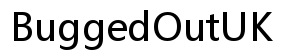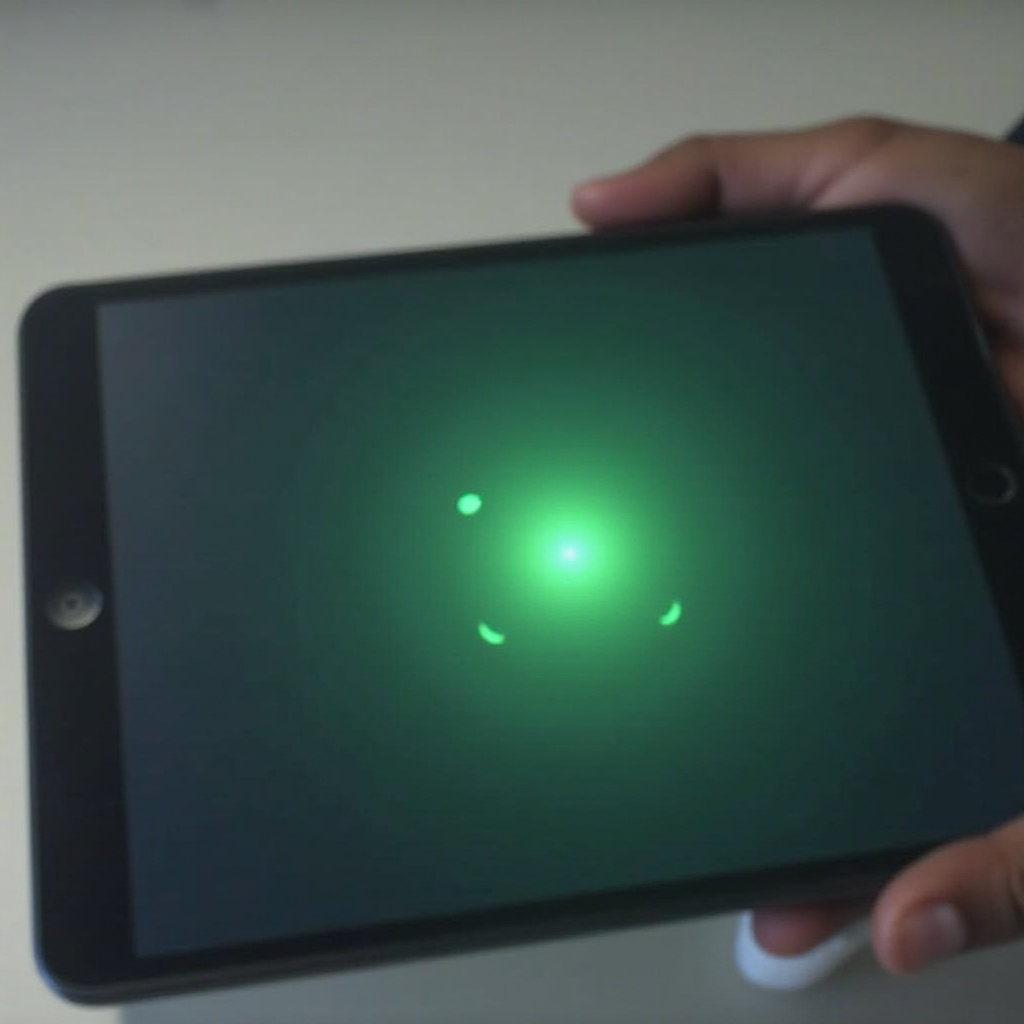Introduction
Accidentally dropping your iPhone can be distressing, especially when you discover the screen has turned an unexpected shade of green. This issue can be both puzzling and frustrating, leaving you unsure of what steps to take next. Understanding why this green screen problem occurs and how to effectively address it is crucial in restoring your device’s functionality.

Understanding the Green Screen Issue
When your iPhone’s screen surprises you with a green hue after a fall, it usually indicates an underlying problem, either with the hardware or the software. Identifying whether it’s a minor glitch or a major issue is the first step in deciding on the right approach. Knowing if the root cause lies in hardware damage, a software hiccup, or connectivity issues will guide your next moves in fixing your iPhone.

Causes of the Green Screen Problem
Understanding the potential causes behind a green screen issue can help direct your troubleshooting efforts effectively.
Hardware Damage
A physical drop can significantly impact your iPhone, causing internal components to fracture and disrupt display functionality. Often, a seemingly minor fall might hide more significant internal damage, warranting technical expertise.
Software Glitches
Not every green screen issue stems from physical harm. Sometimes, a fall might trigger software glitches that temporarily impact the display. These glitches could occur if the drop interrupted ongoing processes, requiring either a simple fix or a more in-depth approach.
Display Connector Issues
In certain cases, the impact from a drop might have loosened or dislodged the screen’s connectors. Adjusting these connectors isn’t overly complex but requires caution, as it involves dealing with the device’s internal components.
Immediate Steps to Take After Dropping Your iPhone
If your iPhone falls and presents a green screen, quick actions go a long way in preventing further harm:
- Power Off the Device: Immediately turn off your iPhone to minimize the risk of additional damage to internal components.
- Inspect for Physical Damage: Check for visible signs of damage, like cracks or dents, hinting at possible internal issues.
- Avoid Further Stress: Carefully handle the device, avoiding any additional impact or pressure.
- Use a Backup Phone: If you have another device, use it during this troubleshooting phase to maintain communication.
DIY Troubleshooting Techniques
If you’re comfortable with basic repairs, there are several DIY techniques you can try to rectify the green screen issue:
Perform a Soft and Hard Reset
- Soft Reset: Hold the power button, slide to power off, and restart after a few minutes.
- Hard Reset: For specific iPhone models, simultaneously press keys (like volume up + down, then the power button) until you see the Apple logo, which can recalibrate the display.
Update iOS System
Updating your iOS is critical, as new updates often fix bugs that could be contributing to screen display issues. Navigate to Settings > General > Software Update to check for updates.
Adjust Display Settings
Visit Settings > Display & Brightness, and make adjustments to see if returning to default settings removes the green tint.

When to Consult a Professional Repair Service
While many minor issues can be addressed at home, knowing when to get professional help is crucial. Persistent problems, visible hardware damage, or unsuccessful DIY troubleshooting efforts mean it’s time to contact a professional. Repair technicians can diagnose and fix the issue thoroughly, providing expert solutions.
Conclusion
Facing a green screen on your iPhone following a drop is cause for concern but is far from hopeless. You have several avenues to explore, from self-troubleshooting to professional repairs. Understanding and addressing the issue promptly prevents further damage and restores your iPhone to optimal functioning. Take these steps seriously for the best outcome.
Frequently Asked Questions
Can a green screen be fixed at home?
Yes, minor issues like software glitches or reset needs can often be remedied at home.
Is a green screen always a sign of hardware damage?
No, green screens can also arise from software glitches or loose connectors. Properly diagnosing the cause is key.
How can I prevent future screen issues after repairing?
Use a sturdy phone case, apply a screen protector, and handle your device with extra care to prevent future damage.