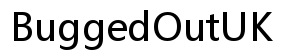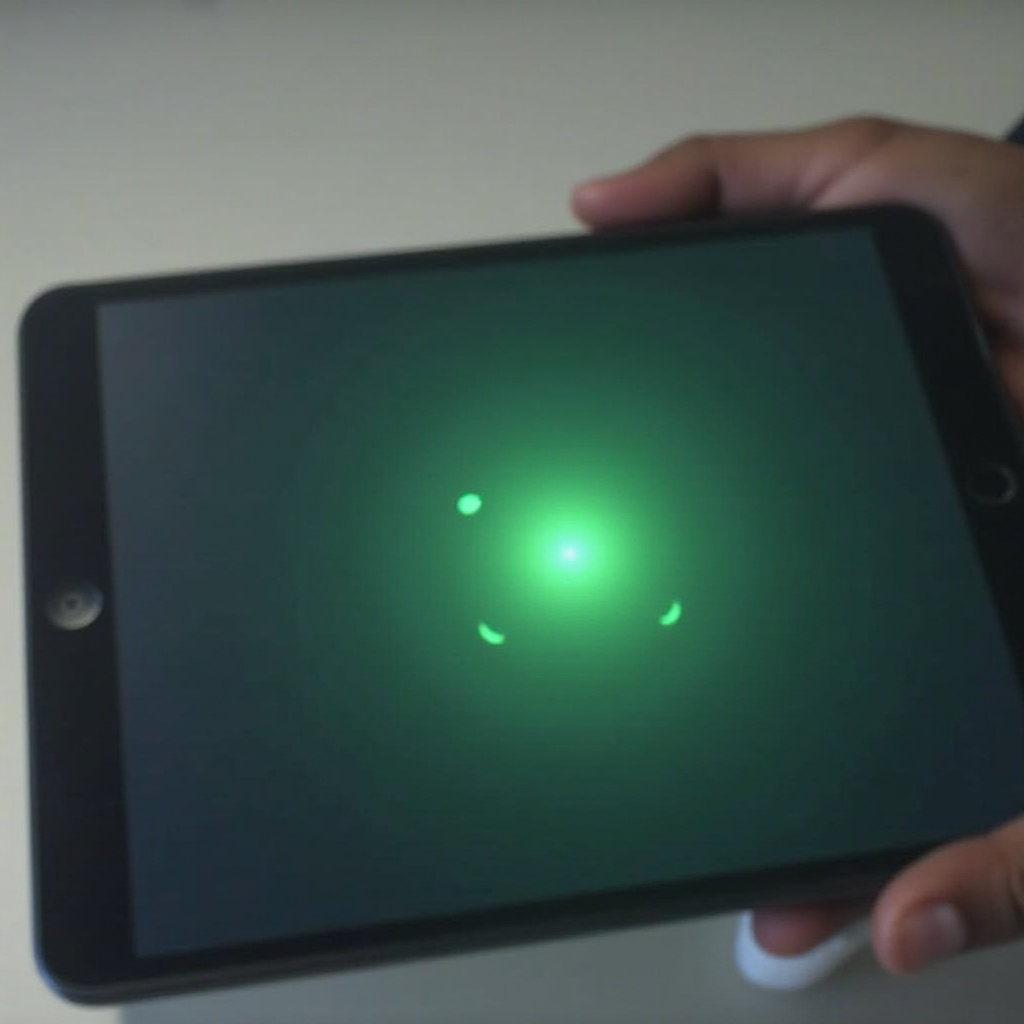Introduction
In the world of gaming, achieving even the slightest competitive edge is vital, and this is where drag clicking comes into play. Enthusiasts often explore different mouse brands to find the ideal equipment for such advanced techniques. Logitech stands out as a staple in gaming peripherals, known for its superior quality and innovative designs. This article delves into whether Logitech mice can effectively handle drag clicking, looking at compatible models, setting adjustments, and mastery techniques. With this knowledge, you can make well-informed decisions and optimize your gaming strategy, unlocking new levels of precision and efficiency in your gameplay.

Understanding Drag Clicking
Drag clicking is a mesmerizing technique primarily used by gamers to generate multiple clicks in quick succession, proving advantageous in competitive environments. By gently dragging a finger across the mouse button, multiple clicks register due to the friction involved. This approach, while beneficial, requires a gentle touch, much practice, and an appropriate device capable of supporting it.
Various gaming mice offer enhanced designs and switch types for drag clicking. Understanding these differences means recognizing situations where drag clicking truly shifts gameplay, contributing to more complex, rapid commands. Yet, not every gaming scenario or mouse model is built for this feature; hence, discerning its application to your gaming setup is essential.

Logitech Mouse Models Suitable for Drag Clicking
Overview of Compatible Models
Logitech has established a reputation for delivering high-quality mice that withstand rigorous use. Among their offerings, the Logitech G502 Hero and G Pro Wireless frequently appear in discussions about drag clicking compatibility. These models boast enduring switches and ergonomic designs, catering to those eager to refine their drag clicking efficiency.
Features Enhancing Drag Clicking
Specific features within Logitech mice make them appealing to those interested in drag clicking. Durable Omron switches stand out for their longevity and responsiveness, essential for enduring repetitive clicking stress. Moreover, textured surfaces on select Logitech models provide the necessary grip for effective drag clicking. Tailored DPI settings and customizable button layouts further refine user experience, offering the flexibility needed to master rapid command execution.
Steps to Optimize Logitech Mouse for Drag Clicking
Optimizing your Logitech mouse involves a strategic approach to settings and technique, enabling improved drag clicking capabilities.
Setting Up Your Mouse
- Select the Appropriate Mouse Model: Choose a Logitech mouse equipped with durable switches and a shape conducive to comfortable grip, essential for productive drag clicking.
- Install Necessary Drivers and Software: Ensure all Logitech software and drivers are present, supporting optimal settings and performance customization.
Adjusting Important Settings
- Calibrate the DPI: Tailor your DPI settings to suit your play style, as this will influence the drag click effectivity.
- Customize Buttons and Macros: With Logitech’s software, assign macros to facilitate complex, swift actions during drag clicking episodes.
- Adjust Polling Rate: A higher polling rate ensures better mouse responsiveness, critical for smooth drag click operations.
Practicing Drag Clicking Techniques
- Understand the Technique: Master the technique by practicing the hard-to-perfect light touch and increased pressure motion.
- Focus on Consistency: Regular practice helps build muscle memory, leading to consistent, efficient drag clicks.
- Use Online Tools: Leverage online speed tests to assess and better your drag clicking capabilities.

Pros and Cons of Drag Clicking with Logitech
Benefits of Using Logitech for Drag Clicking
Logitech mice stand tall in the gaming community for durability and reliable performance. Their customization potential allows gamers to tailor settings to enhance drag clicking techniques uniquely. Logitech’s reputation guarantees extended functionality even during high-frequency activities like drag clicking.
Challenges and How to Mitigate Them
Despite Logitech’s high-quality offerings, not all models excel in drag clicking. Selecting a model with the proper features mitigates reduced performance risks. Additionally, regular upkeep — cleaning and updates — sustains mouse functionality over time, preserving optimal performance.
User Experiences and Reviews
Feedback from the Gaming Community
Opinions within the gaming circle highlight the valuable durability and customization features of Logitech mice. While some users pinpoint specific models as necessary for optimal results, the general consensus supports Logitech’s capacity in aiding rapid click execution effectively.
Practical Tips Shared by Users
Experienced users suggest selecting mice with textured surfaces, maintaining a clean mouse, and routine software updates. Engaging in community forums reveals further insights and methods to bolster drag clicking skills.
Conclusion
In the quest for gaming excellence, exploring drag-clicking techniques with a Logitech mouse brings remarkable rewards. The right model selection, settings optimization, and consistent practice pivot your gameplay to uncharted proficiency levels. While perfect setups take effort, Logitech mice offer untapped potentials in the drag clicking arena, pending diligent maintenance and keen experimentation. Dive into the realm of drag clicking to see how much Logitech can amplify your gaming prowess over time.
Frequently Asked Questions
Can all Logitech mice support drag clicking?
No, only specific models with suitable switch types and textures support drag clicking effectively. Research is vital to find the right model.
How do I maintain my Logitech mouse for drag clicking?
Regularly clean the switches, update the software, and ensure proper storage to avoid dust and debris build-up for longer lifespan and efficiency.
Are there any risks involved with drag clicking?
Drag clicking can wear down mouse switches faster than normal use. It’s crucial to choose a durable model and practice proper maintenance to mitigate this.